2018. 5. 10.
JESUS!!! Cryptopia dilisted CRUR
So you can only withdraw CRUR in your PC wallet
Wallet download here https://mega.nz/#!mxQl2bCJ!-Bk72FhPTe1gjsbssQqXHXQJRqKSdXAt4TomNAgVI1g
and SYNC file here  crur.conf
crur.conf
Download wallet first and cover crur.conf file in CRUR folder please
even sync is not working just keep open the wallet then someone gonna find and connect your noode and it will be work
I hope you and me can keep the CRUR coin and staking until someone gonna rescue us!!
HOW TO ADD NODES?
Close wallet/Click START on PC/type %appdata% in search and enter/Click CRUR/ copy nodes and paste it in Config File ( crur.conf you downloaded/Put this new config file in CRUR file you found in %appdata%/Close everything/Open wallet and wait
crur.conf you downloaded/Put this new config file in CRUR file you found in %appdata%/Close everything/Open wallet and wait
HOW TO SYNK?
When you finish add nodes then open the wallet 24/7
If you see crur wallet like this that means it's working
SYNC is gonna take 5~7 days (MUST wallet open 24/7)
NODE INFO
addnode=45.76.254.37:58010 addnode=88.115.118.221:58010 addnode=176.212.148.81:58010 addnode=167.62.130.49:58010 addnode=176.212.158.128:58010 addnode=77.98.128.98:58010 addnode=66.183.232.245:58010 addnode=211.192.153.67:58010 addnode=50.99.163.43:58010 addnode=78.227.167.59:58010


 7
7
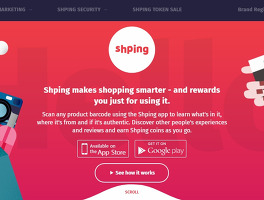 7
7
 7
7
 7
7