
The thing is that the feature isn’t enabled by default, so users will need to do something to make it work. So, they will head to their device’s Settings and tap on the YouTube app, then select Storage, Clear data and return to the application like normal. Only after taking these steps, it will be possible to tap on either the left (to go back) or right (to go forward) side. This way, users will be able to see something they’ve missed or skip up to 10 seconds forward.
어느날 갑자기 되길래 이게 왜 될까 하고 찾아봤는데
국내에는 정보가 없어서.. 외국 기사까지 찾아보고 알아냈어요.
11.47버전이 업로드 되면서 기능이 추가 됬는데 디폴트 기능으로는 추가가 안됬다고 그러더라구요.
설정법은 설치된앱에서 유튜브를 선택 후 앱 데이터와 캐시를 지워주면 바로 동영상 가운데
정지 버튼 기준 오른쪽 더블 탭시 10초 후
왼쪽 더블탭시 10초 전으로 이동 할 수 있습니다.
https://www.google.co.kr/amp/neurog...
기사 전문입니다. 저는 샤오미 미맥스 사용중이고 다른 미맥스 한대로 테스트 했을때 잘 됬습니다.

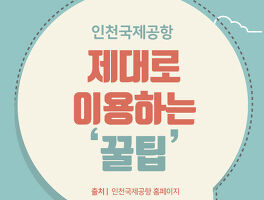 7
7
 7
7
 7
7
 7
7